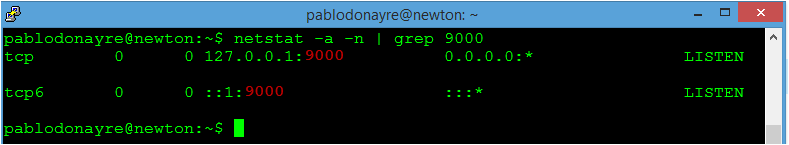I can’t seem to get xdebug working with Slim. Any ideas on how this can be done/setup? Note: Although I have not had issues yet, I would like to be able to step through the code when needed. So, if there is something other than xdebug to use with Slim, I’m all ears.
Thanks
I have the same problem. Need to go through the code but seems to be looping through the index file.
How can i configure Netbeans and Xdebug for that ? (also i have running my Xdebug but cant get it work with slim framework)
odan
February 13, 2018, 10:45pm
3
Make sure that Xdebug is installed and all settings are correct. Here are some good installation instructions:
Installing Xdebug for XAMPP with PHP 7.x
Then change the Netbeans debugging options like this:https://postimg.org/image/8tfvemy7l/
Thanks for the information and support.https://stuporglue.org/setting-up-xdebug-with-netbeans-on-windows-with-a-remote-apache-server/
My Server is: PHP Version 7.0.25-0ubuntu0.16.04.1
I have installed XDEBUG in my Ubuntu server, following the instructions of https://xdebug.org/wizard.php
Also, i have added the following: sudo nano /etc/php/7.0/mods-available/xdebug.ini
Restart: sudo systemctl restart php7.0-fpm and sudo service nginx restart
After that in my phpinfo() i get:
The following steps were done in my laptop with WINDOWS 8.1
And my Putty
After that, my Netbeans is connected
After that, no matter what i do (F5, F7, F8), it loops through my public/index.php
Any idea of how to debug the controllers behind my INDEX.php ?
Thanks in advance for your support.
odan
February 14, 2018, 5:04pm
5
Please compare your settings with this screenshot.
Disable all checkboxes
Set output_buffering = Off in your php.ini file
Try to debug on your localhost first
Hi Odan,
I have modified the server configuration as follows: sudo nano /etc/php/7.0/fpm/php.ini
And after that: sudo systemctl restart php7.0-fpm
The result:
In my laptop:
The only difference was in the Session ID. But i left it because it matches with the one in my phpinfo(), as follows:
Note: Also, an additional post with TUNNELING, in order to avid forwarding ports, and avoiding firewallshttps://derickrethans.nl/debugging-with-xdebug-and-firewalls.html
Thanks again !!!